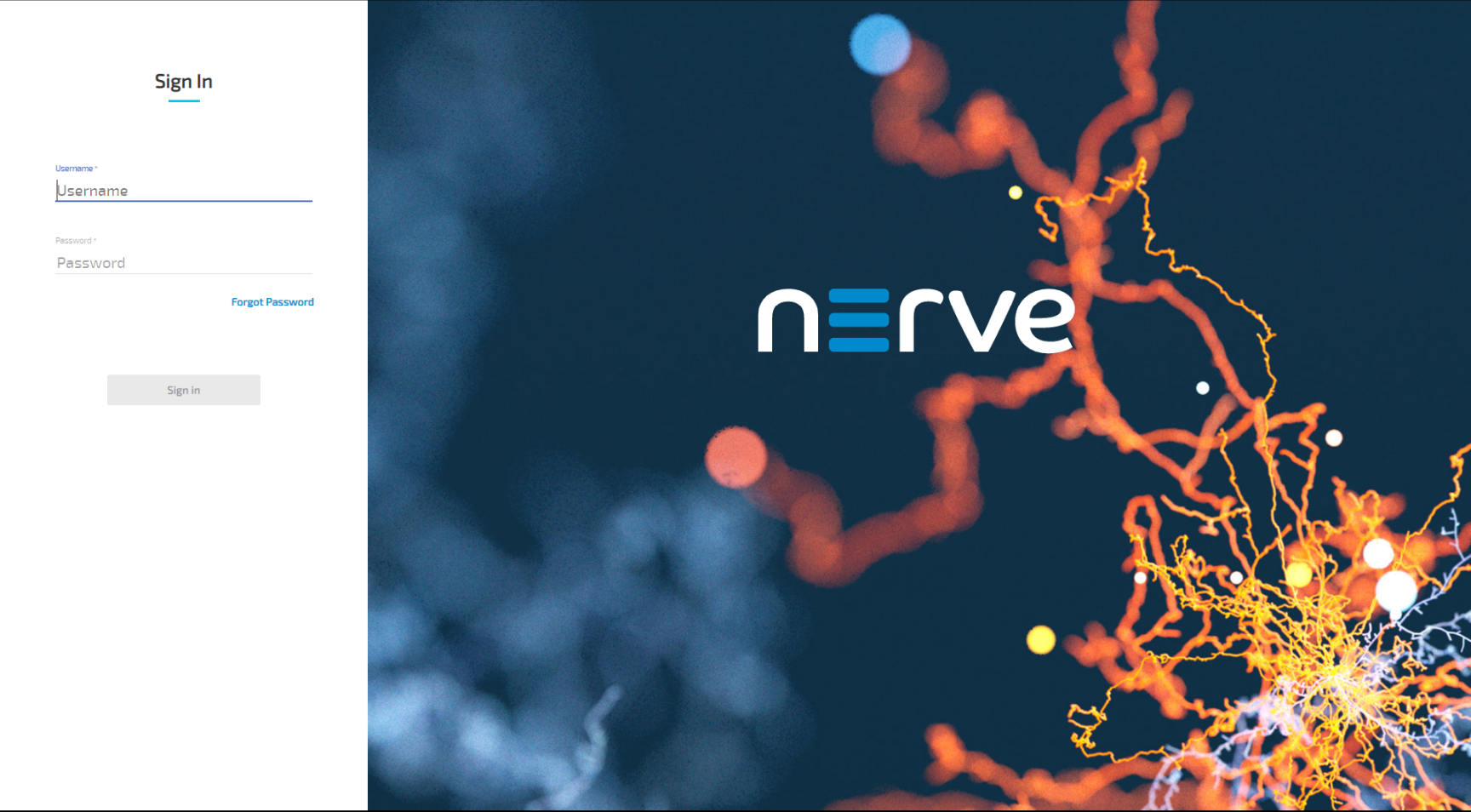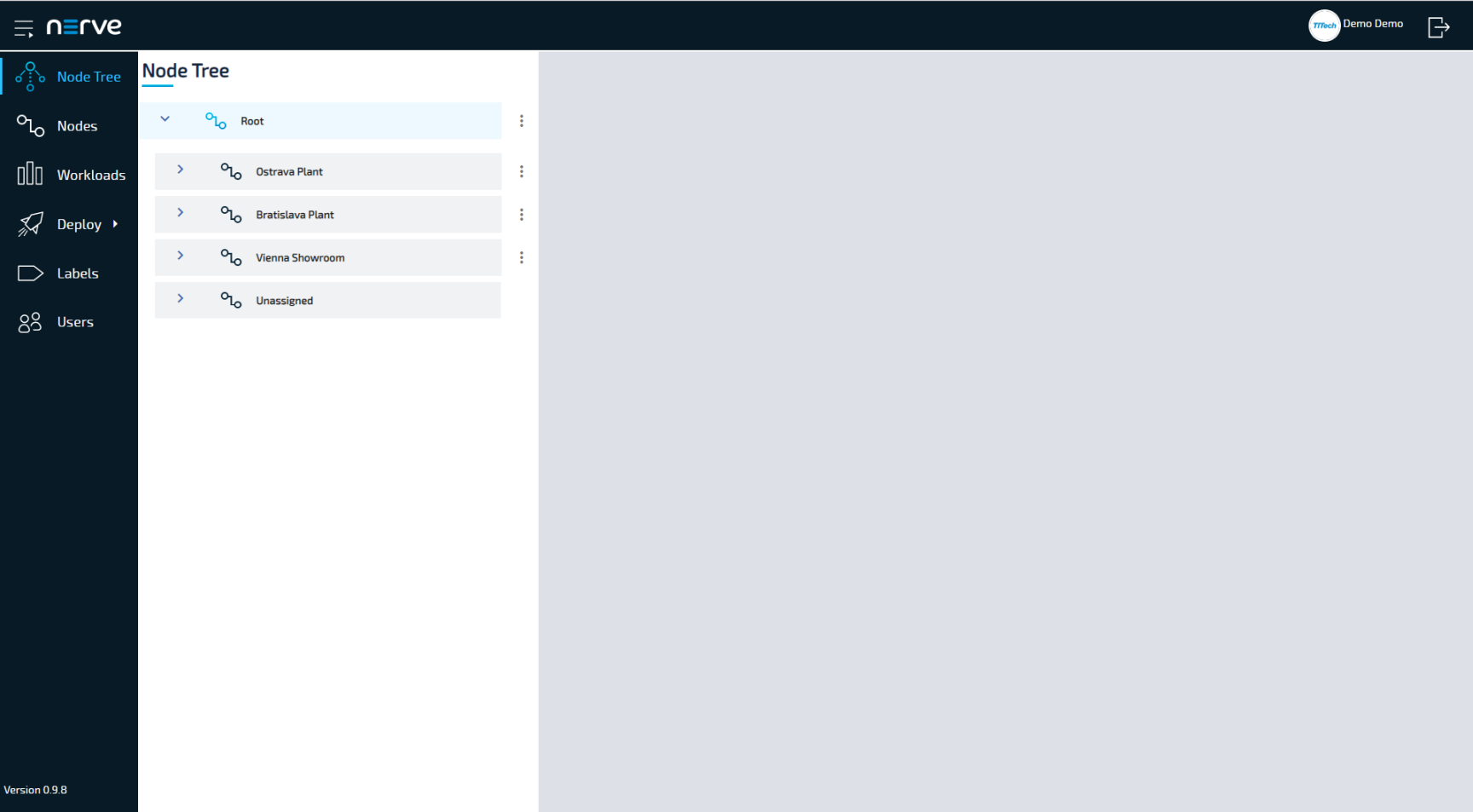Nerve Management System#
The Nerve Management System is a web-based service that permits management of Nerve Blue nodes that are registered. It can be used to:
- Monitor nodes
- Deploy and control workloads on a node
- Manage workloads
Note
Google Chrome or Firefox Version 63 or later are recommended for the usage of the Management System.
Connecting to the Management System#
Please make sure that your Nerve Device is connected to the network through port 2 of the Nerve Device and that an IP address has been assigned by the DHCP server. If you need help with assigning an IP address, please contact your IT administrator.
The login credentials for the Management System are in the customer profile. The customer profile has been sent in form of a PDF as part of the delivery. If you have not received a customer profile, please contact your sales representative or TTTech Industrial customer support at support@tttech-industrial.com.
- Go to the URL of the Management System in the customer profile.
-
Log in with the credentials provided in the customer profile.
You will reach the Node Tree in the Management System.
Note
There are no pre-configured tree elements on first login. All nodes will be located under Root > Unassigned by default.
From here you can manage nodes, provision workloads and deploy workloads among other options. The quick start guide mostly focuses on the provisioning and deployment of workloads. The user guide covers all options and settings available in the Management System.
Note
Port 443 (HTTPS) and port 8883 (MQTTS) of the corporate firewall have to be open for communication between nodes and the Management System.