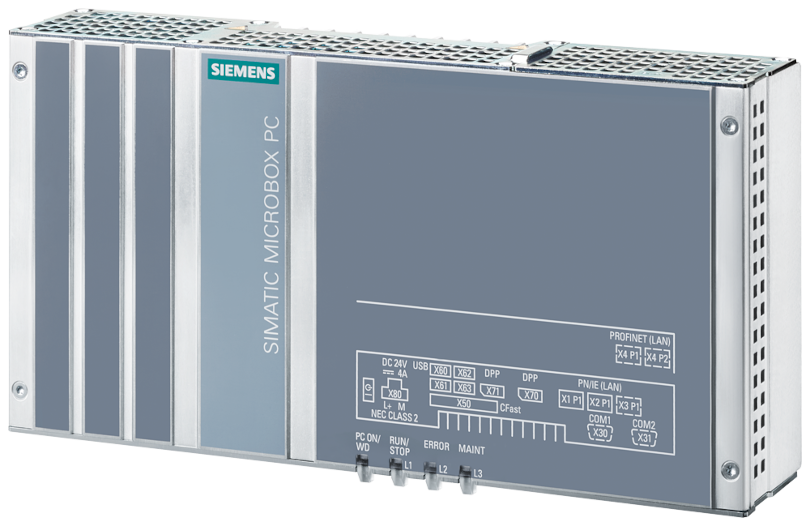User Guide
The user guide for Nerve covers the features and configurations a user has with Nerve using the two user interfaces of Nerve: the Local UI and the Management System. It is supported by the device guide that contains device specific information required for working with Nerve and the instructions in the user guide.
If there are any questions about the software installed and the features provided, contact a sales representative or TTTech Industrial customer support at support@tttech-industrial.com.
Hardware specifics
The user guide focuses on how to operate the Nerve software. As such it will not contain any device specific information. Whenever device specific information is required, the user guide will link to the device guide.
Refer to the chapter of the Nerve Device in the device guide in order to setup and install the hardware, and find out device specific information: