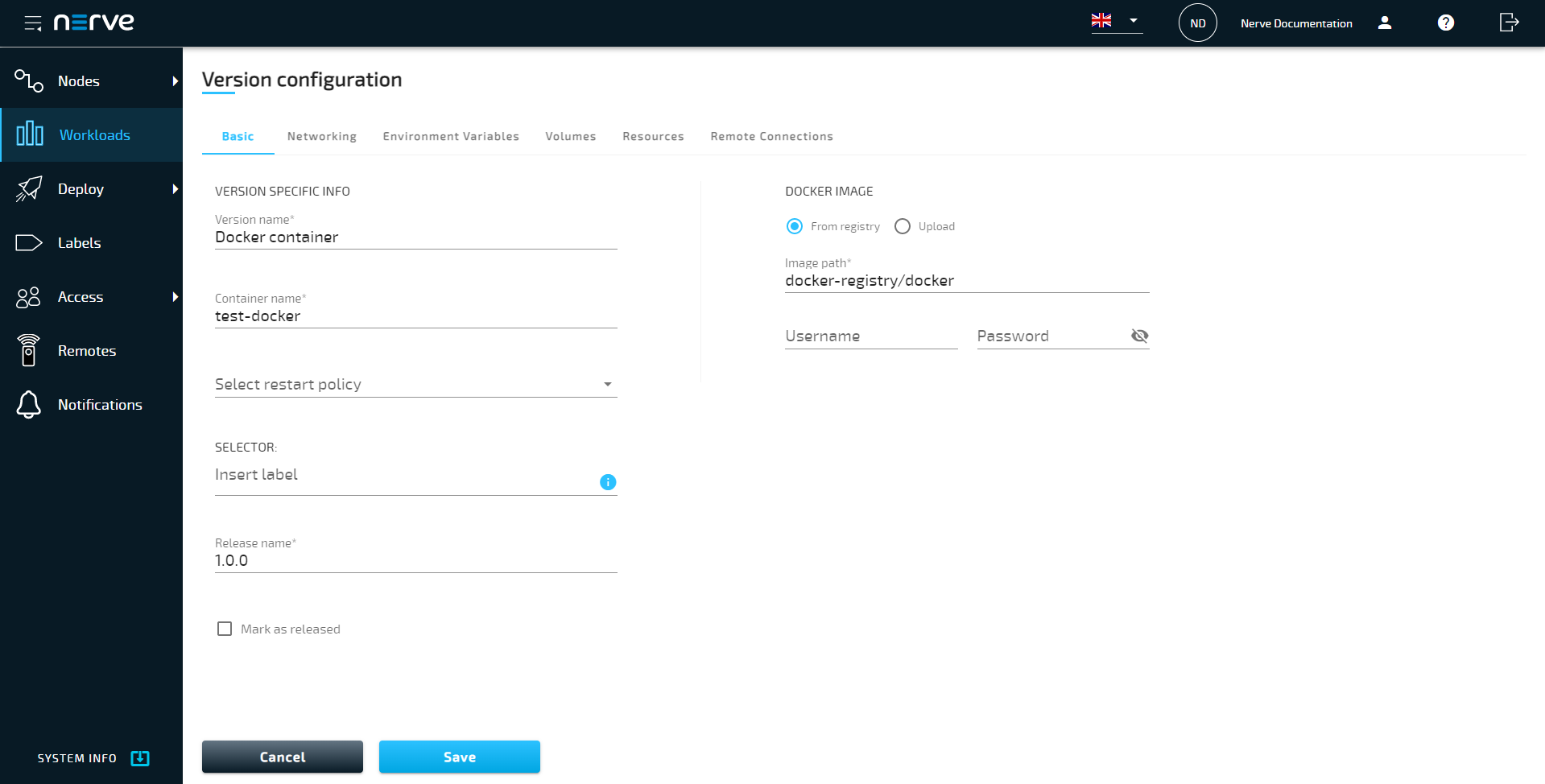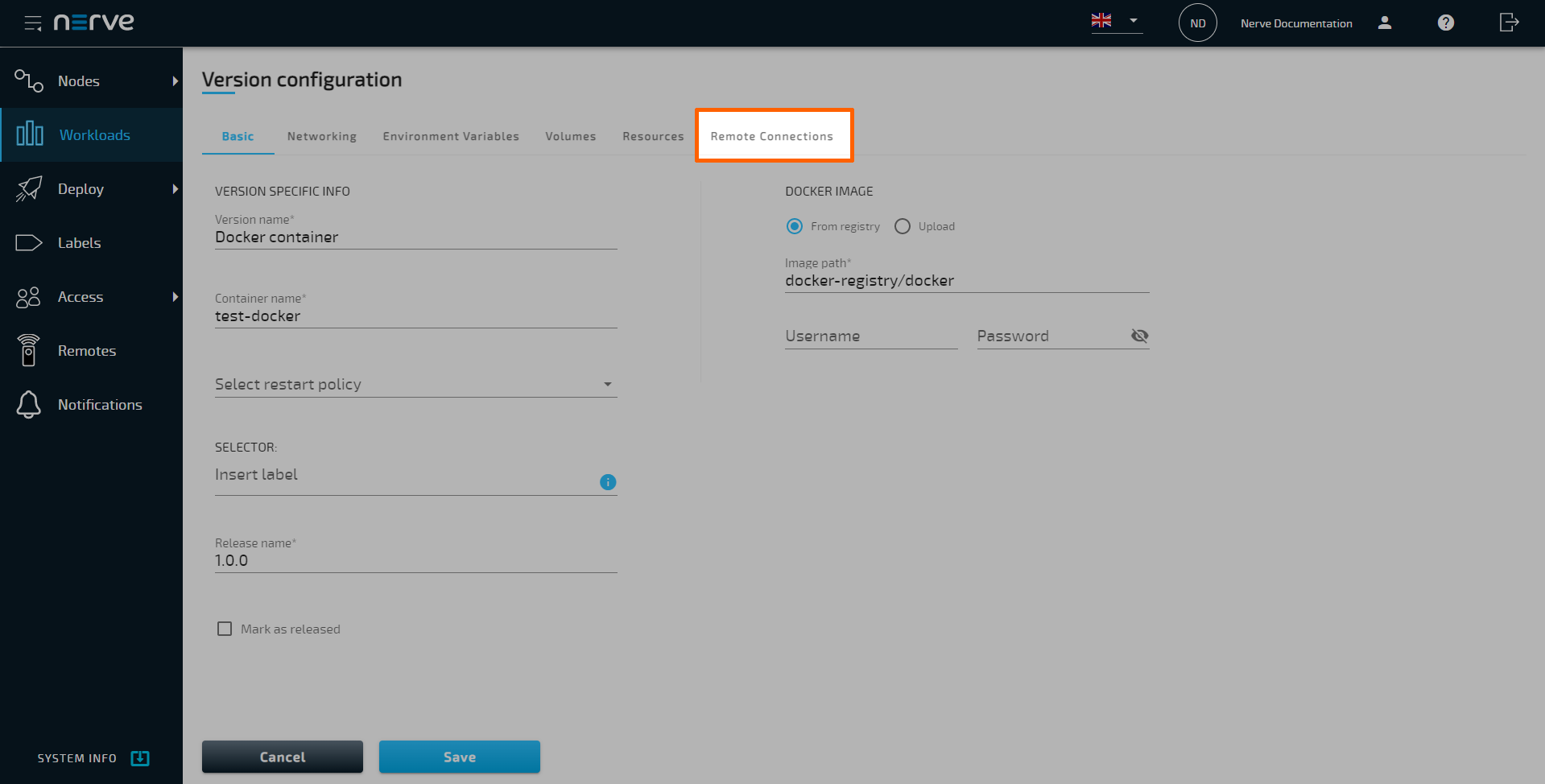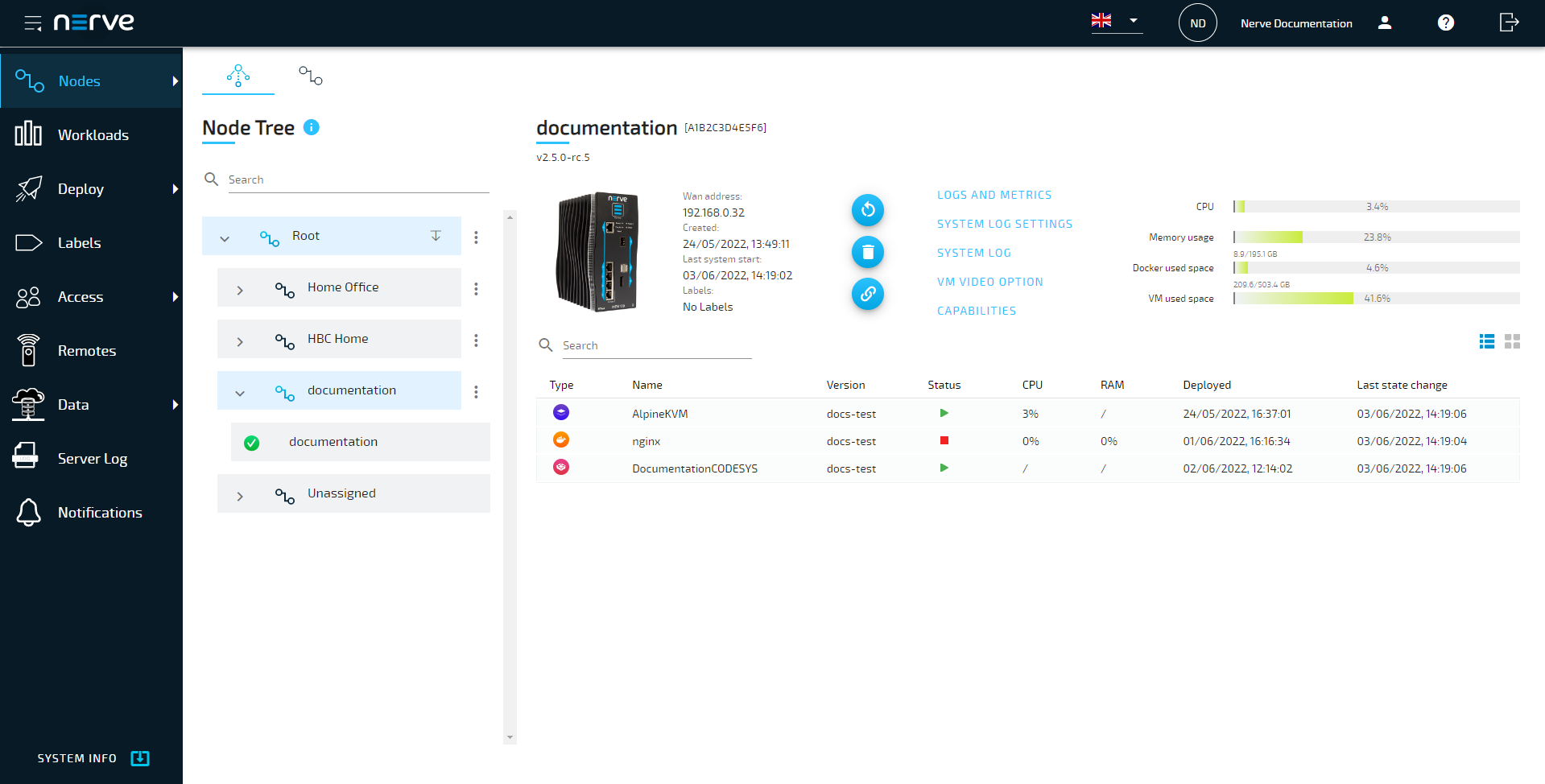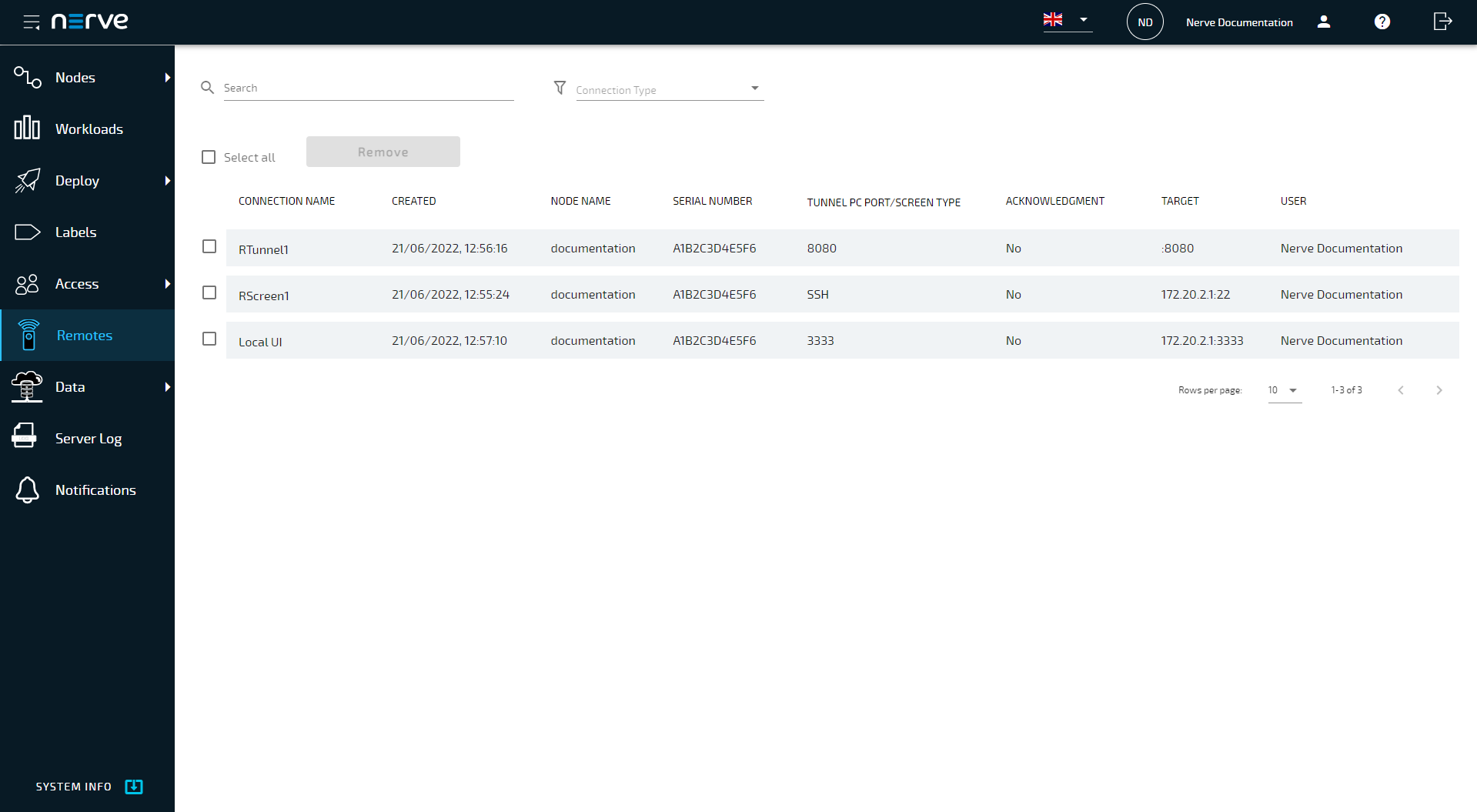What is new in version 2.5.0?
This is an overview of the features and changes added in the latest version of Nerve. For an extensive list of all changes, refer to the release notes. For more details on each feature, follow the links after the feature descriptions.
Workload version configuration overhaul
The workload version configuration screens have been improved for all three workload types. Settings are now split into tabs, offering improved readability and usability. The content of the tabs depends on the workload type.
Refer to the workload settings of each workload type for more information:
Remote connections added to initial workload configuration
Remote connections can now be configured during the initial configuration of a workload. Up until this version remote connections could only be configured after the provisioning of the workload.
Node details and table view for workloads
Buttons, graphs and information have been rearranged in the node details view with the aim to increase readability and usability. In addition, a new view for deployed workloads on the node has been added. All deployed workloads can now be viewed in table view, offering basic information about the workload in addition. Note that the new table view is set as the default view for workloads. If desired, the tile view can be toggled with by selecting the corresponding symbol on the right side.
Remote connections list
The remote connection lists in the Management System and the Local UI have been improved. Extra columns with more information for each connection have been added, as well as new ways to remove remote connections from the list. Checkboxes and a remove button now make it easier to remove multiple connections at once.
Brute force protection
The Management System and the Local UI now have brute force login protection in place. Five failed login attempts in a row will block the user from logging in again for 1 minute in the Local UI. In the Management System, five failed login attempts in a row will block the current user from logging in again from the same IP address for 30 minutes. After a hundred failed log in attempts from one IP address, the IP address will be blocked for 24 hours.
OpenSearch
In version 2.5.0, the logging and monitoring backend has been migrated from the Elastic Stack to OpenSearch. However, there have been no changes when it comes to functionality or UI, so the features can be used as before.
Rebrowsing of the address space for OPC UA Client
Periodical rebrowsing to detect changes in the address space of an OPC UA server has been added to the OPC UA Client input of the Gateway. The time interval can be defined in the input settings.
OPC UA Client as an output
OPC UA Client has been added as a new output format to the Gateway in the Nerve Data Services.
Filtering of node IDs with regex expressions for OPC UA Client inputs.
In the Nerve Data Services Gateway, Regex expressions can be used in the node IDs field to filter node IDs when configuring a OPC UA Client input. The format is r=<regexstring>. This is a Nerve Data Services feature and not part of the OPC UA standard.